Top 10 Android Apps For Free
1. Advanced Task Killer:
Advanced task killer is good app that saves the battery of your phone.by using this app you delete the apps which are running on the background with single click.
2. AVG Antivirus Free:
Protect your android mobile form virus as it is always connected to internet.AVG Antivirus scans your whole phone when application is installed.it has also Anti-Theft Protection.
3.WhatsApp Messenger:
WhatsApp Messenger is a smartphone messenger available for Android and other smartphones. WhatsApp uses your 3G or WiFi (when available) to message with friends and family. Switch from SMS to WhatsApp to send and receive messages, pictures, audio notes, and video messages.
4. MX Player:
My favourtie video player .it is simple you can mangae all settings on home screen itself like adjusting volume,brightness etc.
5. App Lock:
One of best android apps is app lock.By using app lock you can hide or protect messages, files with a password.
6. Circle Alarm:
Circle Alarm is the most intuitive alarm clock for Android. It is simple, fast and highly functional.
In addition to all the basic functionality of an alarm clock (multiple alarms, snooze, recurring alarms, vibration ...) Circle Alarm offers amny other features.
7. App 2 SD:
8. CamScanner:
Are you a Student?? then this is must app for you.scan all the documnets and then save it in pdf format.
9. tTorrent:
10. Pocket.do:
Pocket.do is a free App that enables you to use your phone in your browser! You can send/receive SMS via your phone, activate the Spy-Cam, share your images, locate your phone or export your epic messages and save them forever. It works great with 3G & 4G or Wifi.
Some More Best Android Apps:
If i missed any best Android App let me know in the comments below.









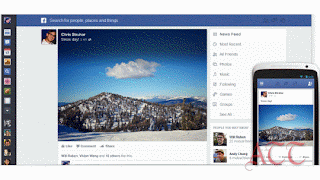


.jpg)


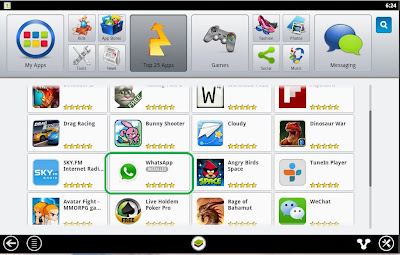
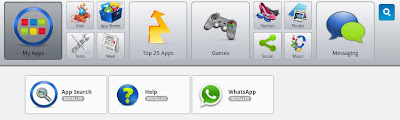


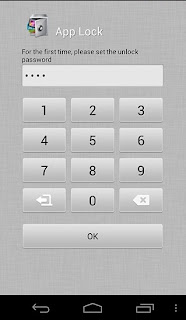

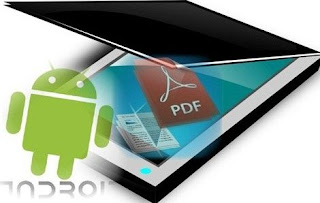
.jpg)





