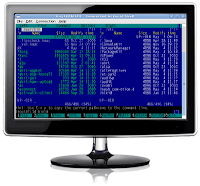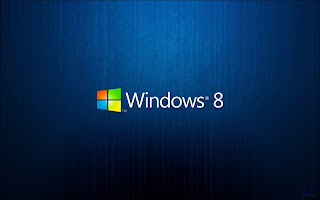Metro App and Start Page Shortcuts
|
Keyboard
|
Mouse
|
Touch
|
Win
|
Hover bottom left corner ->clickcorner(repeat).
|
Swipe from right edge in ->Start.
|
Win + Tab
(release Tab, repeat)
|
Hover top left corner ->click corner (repeat).
|
Swipe from left edge in then out -> App.
Or swipe from left edge in.
|
Win + Tab (release Tab, repeat), Delete
|
Hover top left corner then down ->right click App -> Close.
|
Swipe from left edge in then out ->drag App all the way to bottom of screen.
|
Alt + F4
|
Hover top middle ->click and drag app all the way to the bottom.
|
Swipe from top edge all the way to the bottom.
|
Win + Z
|
In App, right-click open space.
On Start, right-click a Tile.
|
Swipe from bottom edge or topedge.
|
Win + . (requires 1366x768 resolution)
|
Hover top edge, click and drag app to right.
Or select split line, drag right.
|
Swipe from top edge, drag app to right.
Or select split line, drag right.
|
Win + Shift + .
|
Hover top edge, click and drag app to left.
Or select split line, drag left.
|
Swipe from top edge, drag app to right.
Or select Split line, drag left.
|
Ctrl + -
|
Hover bottom right corner ->click corner (Summary View icon.) Or Ctrl + Scrollwheel down.
|
Pinch in.
|
Ctrl + =
|
Click open area.Or Ctrl + Scrollwheel down.
|
Pinch out.
|
Ctrl+Alt+Del
|
Alternatives: Start Page -> [User] -> Lock, Sign Out, or Switch Account. Hover bottom left corner -> right click -> Task Manager. Hover top right corner then down -> Settings -> Power
|
Hold Win button and press Power button.
|
PgDn
|
Scroll wheel down.
|
Slide left.
|
PgUp
|
Scroll wheel up.
|
Slide right.
|
Arrows, Space, Tab
|
Move mouse, right-click Tile(s), click command
|
Swipe tile(s), tap command.
|
Metro Charm Shortcuts
|
Keyboard
|
Mouse
|
Touch
|
Win + C
|
Hover top right corner then move down.
|
Swipe from right edge.
|
Win + F
|
Hover top right corner -> Search -> Files.
|
Swipe from right edge -> Search -> Files.
|
Win + W
|
Hover top right corner -> Search -> Settings.
|
Swipe from right edge -> Search -> Files.
|
Win + Q
|
Hover top right corner -> Search.
|
Swipe from right edge -> Search.
|
Typing on Start Page
|
Hover top right corner -> Search.
|
Swipe from right edge -> Search.
|
Win + H
|
Hover top right corner -> Share.
|
Swipe from right edge -> Share.
|
Win + I
|
Hover top right corner -> Settings.
|
Swipe from right edge -> Settings.
|
Win + K
|
Hover top right corner ->Devices.
|
Swipe from right edge ->Devices.
|
Desktop Shortcuts
|
Keyboard
|
Mouse
|
Touch
|
Win + D
|
Click Desktop tile.
|
Start page -> Desktop tile.
|
Win + E
|
Click Explorer tile.
|
Start page -> Explorer tile.
|
Win + I
|
Hover top right corner -> Settings.
|
Swipe from right edge -> Settings.
|
Win + X
|
Hover bottom left corner -> right click.
|
|
Win + R
|
Hover bottom left corner ->right click -> Run.
|
|
Win + T
|
Hover bottom left corner -> right click ->click -> Hover across Taskbar -> click.
|
Start page -> Desktop tile -> Taskbar app
|
Alt + Tab
(release Tab, repeat)
|
Hover bottom left corner -> right click -> click -> Hover across Taskbar -> click.
|
Start page -> Desktop tile -> Taskbar app
|
Alt + 1 to 9
|
Hover bottom left corner -> right click -> click -> Hover across Taskbar -> click.
|
Start page -> Desktop tile -> Taskbar app
|
Other Shortcuts
|
Keyboard
|
Mouse
|
Touch
|
Win + L
|
Start Page -> [User] -> Lock.
|
Start Page -> [User] -> Lock.
|
Win + P
|
Hover top right corner then move down -> Devices -> Second screen.
|
Swipe from right edge ->Devices -> Second screen.
|
Win + ,
|
|
|
Win + O
|
|
|
Win + V
|
|
|
Win + Shift + V
|
|
|
Win + U
|
Hover bottom left corner -> right click -> Control Panel -> Ease of Access -> Ease of Access Center
|
|
Win + Enter
|
|
|
Win + =
|
|
|
Win + -
|
|
|
Internet Explorer Shortcuts
|
Ctrl + Tab
|
Right-click an empty area -> Tab
|
Swipe from top edge -> Tab
|
Ctrl + Shift + P
|
Right-click an empty area ->(+)
|
Swipe from top edge ->(+)
|
Ctrl + T
|
Right-click an empty area -> 3 dots ->InPrivate
|
Swipe from top edge -> 3 dots ->InPrivate
|
Ctrl + F4
|
Right-click an empty area -> Tab (x)
|
Swipe from top edge -> Tab (x)
|
Tab
Shift + Tab
Enter
|
Click the item you want.
|
Tap the item you want.
|
Ctrl + P
|
|
|
|
Right-click an empty area -> Page tools -> View on the Desktop
|
|
Ctrl + L
Alt + D
|
|
|
Backspace
|
Move mouse to mid-left edge -> Click back.
|
Slide right.
|
Shift + Backspace
|
Move mouse to mid-right edge -> Click forward.
|
Slide left.
|